WE FIGHT ON, TOGETHER
We'll fight back in defense of our rights, our communities, and our values, right here in Austin, TX. We are part of the national Indivisible organization, connecting and informing our local community via collaboration, resources, and action.
Other ways to get active
FIGHTS THAT DEFINE 2026
This year will be a defining year for the future of our city, state, and country. From Trump's authoritarian and cruel treatment of our communities to Abbott's pushing of harmful policies, 2026 will be an incredibly important year to stand up, make our voices heard, and fight back with the power we have. We will protect democracy, defend our neighbors, and push for a better future for us all. But we, also, understand that our time and resources are limited, so we are focusing on where we believe our collective power will be most impactful -- championing of local voting rights and consumer spending power.
OUR MISSION
keeping Austin weird
Weird is good. Crazy is not. And it feels like we're living in a crazy world right now. If you're like us, you want to get involved, to do something beneficial with your energy and to make some real change (locally and nationally). And that's why we're here...
Bringing inspired austinites into a collective force of good power
combat chaos, misinformation and disinformation
foster hope and progressive power here at home
NATIONAL IMPACT
INDIVISIBLE USA
"We the people." We are just a small part of a much larger organization, Indivisible -- a grassroots movement of thousands of local Indivisible groups across the country with a mission to elect progressive leaders, rebuild our democracy, and defeat the Trump agenda. Our national reach means that our local efforts will mean global impact.
RESOURCES
good, quality information
There's a lot of information out there, more than one can fully take in and understand. Below is a collection of some of our best, most recommended spaces of high-quality, helpful information to keep you educated and empowered.
INVESTMENT
Help fund the movement
Donate to help us in the fight to protect our democracy and motivate progressive action. Your contribution will empower our local initiatives and direct costs of our community activism— things like meeting room rental, website, maintenance, posters, art supplies, transportation, and more. We really appreciate the support!